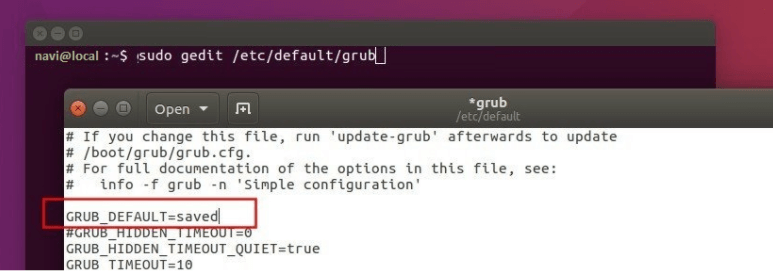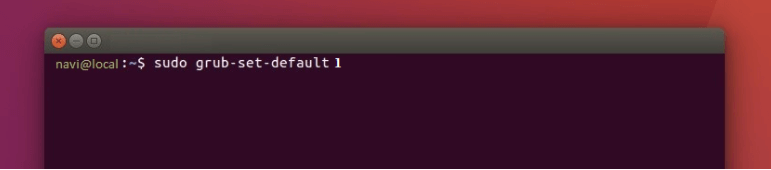https://www.cyberciti.biz/faq/samba-user-network-file-sharing-restictions/
Author: Vivek Gite
Last updated: June 4, 2021
All
my local Linux or Unix user accounts will be able to log in to my Samba
server and access share. How do I restrict access to particular users
or network subnet such as 192.168.2.1/24?
You can use
TCP wrappers to limit subnet access via:
Advertisement
- /etc/hosts.allow – This file describes the names of
the hosts which are allowed to use the local INET services, as decided
by the /usr/sbin/tcpd server.
- /etc/hosts.deny – This file describes the names of
the hosts which are NOT allowed to use the local INET services, as
decided by the /usr/sbin/tcpd server.
| Tutorial details |
| Difficulty level | Easy |
| Root privileges | No |
| Requirements | Samba server on Linux or Unix |
| Est. reading time | 2 minutes |
Samba Restrict File Sharing To Particular Users or Network Addresses
For example, allow access to smbd service inside LAN only via /etc/hosts.allow:
smbd : 192.168.2.
However, samba may or may not be built to support tcp wrappers.
hosts allow: Samba Configuration
Open your smb.conf file and add the following line to [share] to configuring Host-based share access:
[share]
hosts allow = 192.168.2. 127.0.0.1
The hosts deny parameter has a higher priority than the hosts allow parameter. For instance:
[share]
hosts allow = 192.168.2. 127.0.0.1
hosts deny = router.sweet.home
valid users: Samba Configuration
Open your smb.conf file and add the following line to [share]
[share]
valid users = user1 user2 @group1 @group2
So we can use share-based access control enables you to grant or deny access to a share for certain users and groups:
[share]
valid users = +SAMDOM\"Domain Users"
# block tom
invalid users = SAMDOM\tom
read only & write only: Samba Configuration
You can also set read and write access to set of users with the read list and write list directives.
[share]
read only = yes
write list = user1 user2 @group1 @group2
Examples
Make [sales] share read only but allow user tom and jerry to write it:
[sales]
comment = All Printers
path = /nas/fs/sales
read only = yes
write list = tom jerry
You can also configure iptables to allow or deny access to the Samba server. See the following pages:
- What Ports Need To Be Open For Samba To Communicate With Other Windows/Linux Systems?
- Samba: Linux Iptables Firewall Configuration
- How to configure Samba to use SMBv2 and disable SMBv1 on Linux or Unix
https://serverfault.com/questions/683518/check-if-samba-only-works-locally
It is probably secure, but there is no guarantee for that.
The samba service runs as a process listening at least on the TCP
ports 139 and 445. By default it accepts connections from everywhere.
Your host allow/deny parameters make only the authentication
impossible on these ports, but they don't forbid the connections to your
samba service, which will be so attackable by different methods (for
example, DoS attack or for any possible sechole in your system).
On my opinion, the best and most simple thing which you can do, if you set up samba to listen only on your internal network. It can be done with the interfaces setting in your smb.conf. For example, set an interfaces = 192.168.1.1/24, if your internal IP is 192.168.1.1 on a /24 subnet.
As an alternative, you can change your firewall settings as well. It depends on your firewall. In case of iptables, an iptables -A INPUT -j DROP ! -s 192.168.1.0/24 -m multiport -p tcp --dports 139,445 would deny every incoming connections to your samba service which originates out of your internal network.